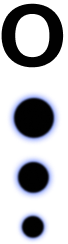SAP troubleshooter
Olivia Moten • Jonathan Mulaney • Hannah Sunstrom
SAP provides cloud-based software for human capital management using the Software as a service model. The goal of this case study was to produce a troubleshooting solution for workers and companies adopting the SAP Success Factors.
role
UX Researcher
Information Architect
UI Designer
stakeholders
Healthcare workers
SAP Success Factors



scope and constraints
We created a Google Survey to gather individual views and experiences. We had a total of 100 participants. These opinions and behaviors were used to narrow down the scope of our project.
Based on our results, We created a sentiment analysis to synthesize the result from our survey. We discovered that when it comes to digital adoption in the workplace, workers had an overall negative experience with issues varying from inadequate training, technical issues, and lack of IT support
problem statement:
Traditional methods of digital adoption do not fit the current needs of healthcare workers in varying job roles. We can reduce anxiety amongst female administrative healthcare workers, between the ages 39 and 49, needing to adopt technology in a fast-paced environment by designing a responsive support system for troubleshooting problems.
survey
negative responses
71%
-
Inadequate training
-
Technology malfunctioning
-
IT not supportive
neutral responses
21%
-
Learning how to use it
-
Explaining it to coworkers/employees
-
Setting up
positive responses
7%
-
Understanding tech really well
-
No issues
-
Problem Solving

research
To kickstart our research, we needed to strategize a plan to supplement users' current SAP experience. We first created a proposed information architecture to begin conceptualizing our new system. We tested a simple card sort based on our sketches; then, we followed up with a more in-depth treejack survey.
Our proposed system will be an internal helper widget located at the bottom right corner of the screen. We proposed three tabs in our system: Channels, Encyclopedia, and Request help. Our interviews found that our users' biggest painpoints were inadequate training, unfamiliar terminology, and lack of user assistance and troubleshooting resources. To solve this, we came up with the channels tab, which is similar to an internal slack tool where users can quickly chat within channels to ask questions and find quick solutions. The encyclopedia is meant to serve as an internal wiki specific to the companies SAP system. Users can search whatever terminology or tutorial they need from the encyclopedia. Finally, we proposed the Request Help tap in which users can chat live or call a representative.
locate a software post's details
80%
For our first task, we asked that users “locate a software post’s details”. From our results, we found that about 80% of users went down the wrong path and found themselves looking in the help center. Only 20% of users navigated correctly.
locate frequently asked questions
75%
For our second task, we asked that users “locate frequently asked questions”. From our results, we found that about 75% of users went down the wrong path and found themselves looking in “chat with us” or going straight to the search bar. Only 25% of users navigated correctly.

treejack test
From there, we sent out a treejack survey to better understand information architecture and what aspect of our navigation and layout might be confusing. We gave them two tasks: “Locate a software post’s details” and “Locate frequently asked questions.”
wireframes
After building and prototyping my lo-fi mockups I tested our 3 users to learn where I can improve and what features best suit the users needs.
test results
-
Open the help menu
-
You have an issue, but you believe it can be pretty easily fixed by looking through our system-specific encyclopedia.
-
You have an issue that you heard happens a lot with new hires. Your manager told you to check out the channels to talk to peers who may have the same issue.
-
You have a problem with a feature in the system. Post a question to a channel to explore solutions with the community.
-
Live chat with a representative
-
Video call with a representative
-
Find the FAQ feature
-
Quickly search your issue from the entry point modal
-
Open the troubleshooting system in a browser
tasks:
who is the participant?
-
3 participants
-
works in an office setting
-
works with SAP system
what was learned?
validated:
-
Menu was easy to find and quick to click through
-
Would probably use the search feature in the entry point to quickly locate everything she needs
-
Menu gives enough information to navigate between sections
-
Add post to channel easy to find
-
Video call is perfect (although she said she would never use it)
-
Understood the purpose of the FAQ (and could access it easily)
-
Was able to bookmark the post (didn’t think she would ever use this feature)
-
Video makes sense (would watch it when didn't understand the reading)
-
Entry point was clear and easy to navigate
-
FAQ was easy to navigate and find
-
Channel was intuitive
did not validate:
-
Didn’t understand that you had to be in a specific channel to make a new post
-
Thought chat could have more features, like screenshotting window and sending in chat
-
Feels like there could be a clickable link cross-referencing information in the encyclopedia to learn more information
-
Didn’t notice the change from bookmark to bookmarked
-
an encyclopedia should mention that it includes video. Possibly make it its own thing
-
Wanted a glossary for terms
-
Wanted more features from video
-
Didn’t understand the connection between FAQ and encyclopedia

01
sketches
We produced a total of 80 sketches for our system. Then we talked with our users to get feedback on which were our most intuitive layout ideas.

02
low fidelity mockups
Based on our most successful sketches, we began designing our wireframes. In addition, we adjusted some of our labelings and began adding descriptions for tools to help users understand the functionality.

03
mid-fidelity mockups
Finally, we made adjustments such as simplifying the landing page, including icons with buttons and certain labels and moving the FAQ link to the pop-up entry point. In this final prototype, we also included minimal animations to enhance the overall user experience. We did a final user test to validate the changes for our solution.

SAP troubleshooter
In summary, the focus of this study was to explore the challenges of digital adoption during the COVID-19 pandemic. To help combat this problem, my teammates and I decided to narrow our scope to the healthcare industry and look into the kinds of software and technology they use to work. For this case study, we decided to address the SAP Success Factors system for healthcare administrators. Understanding how the SAP success factors are so well-engrained in the workflow of healthcare administrators, our solution was to create an internal troubleshooting system that can supplement the workflow of SAP success factor users by providing tools and resources for troubleshooting errors and challenges with the system.
next steps
For next steps, we plan on making a few final adjustment for the system to improve overall experience for users. Some of the adjustments would be to further develop the global search feature, as well as, prioritize it more in the navigation. We also look to add more of the requested features to the encyclopedia page such as cross-referencing, as well as, adjusting visual hierarchy in the channels page to make the experience of chatting more intuitive.